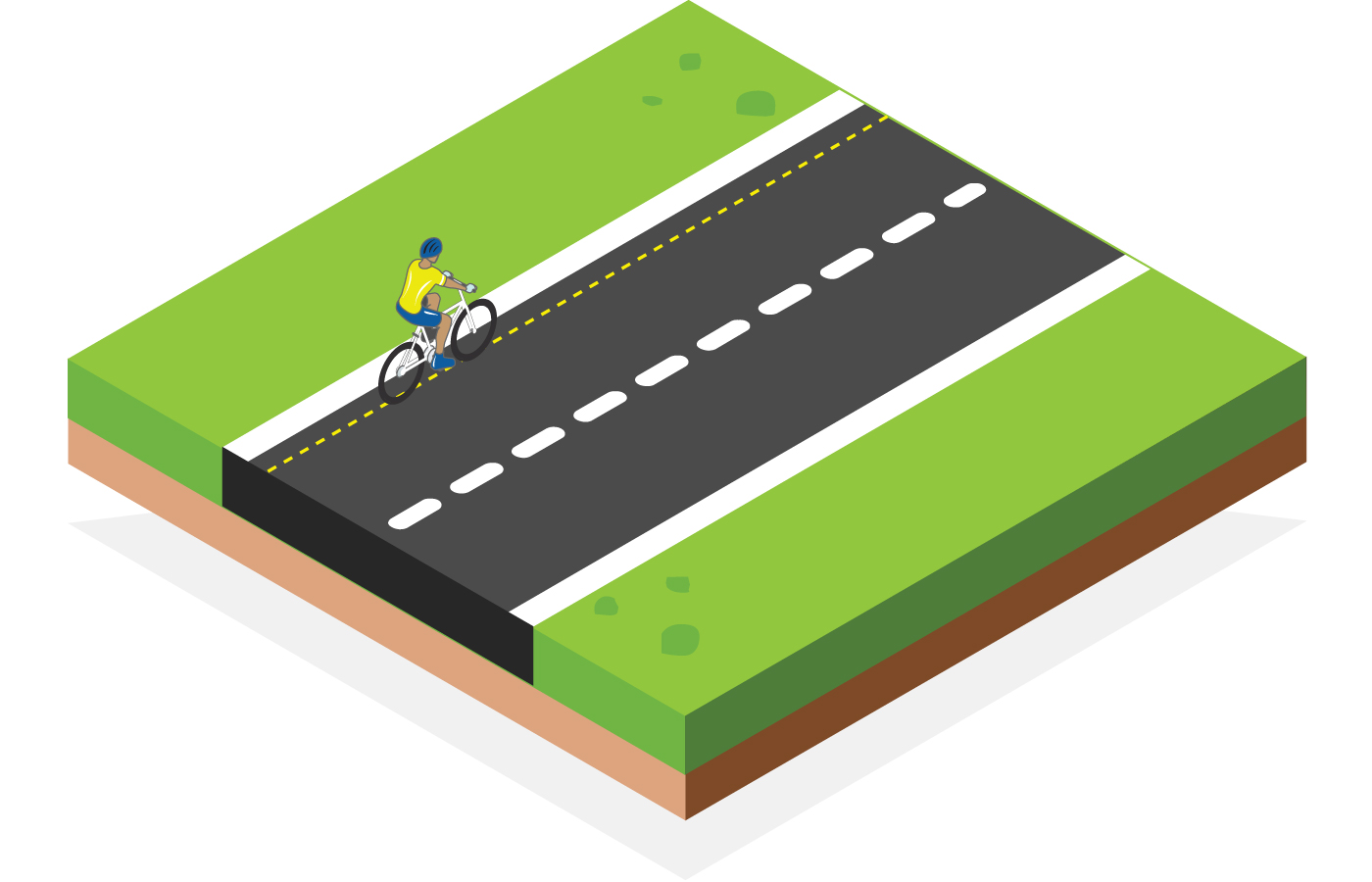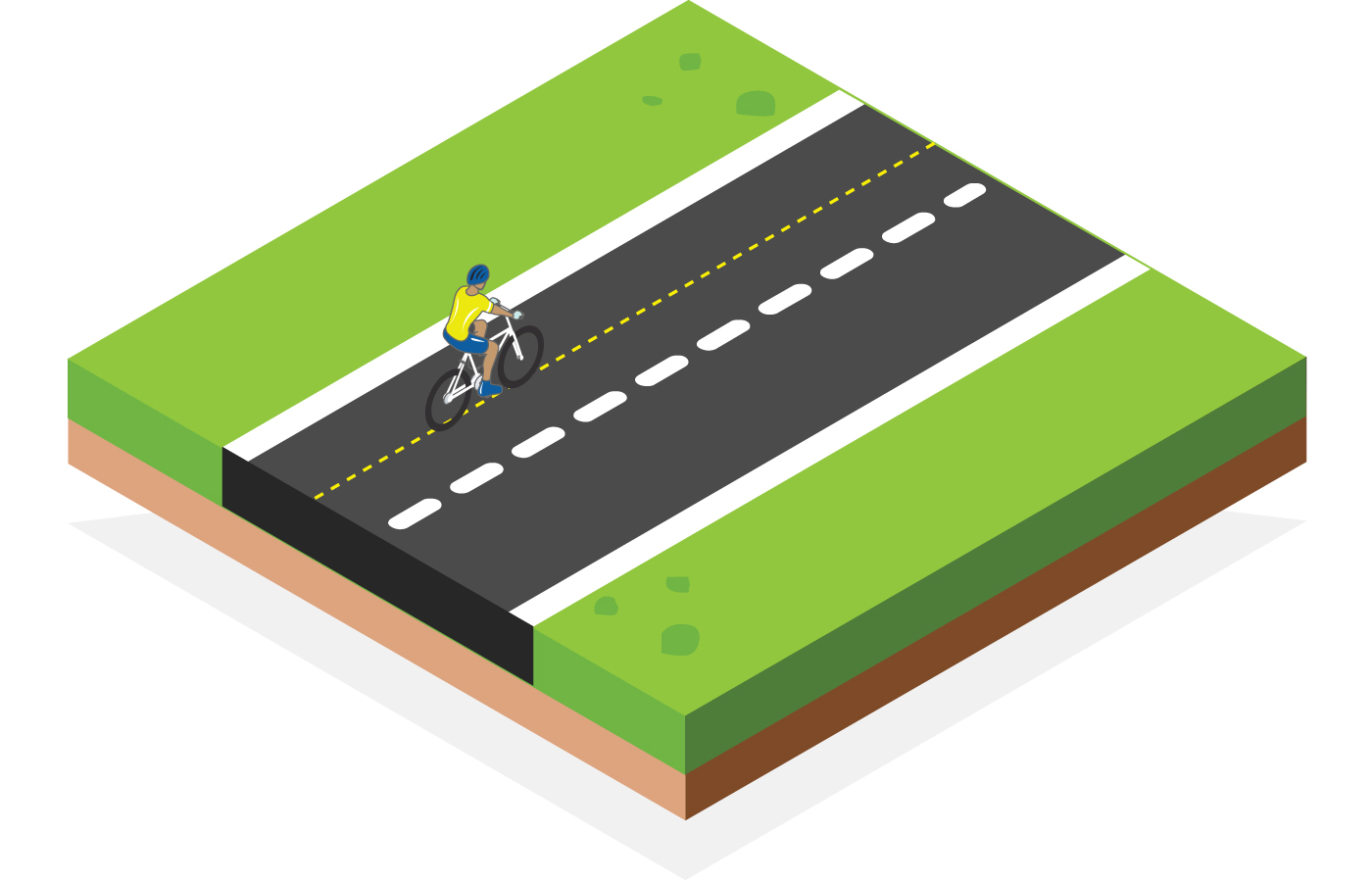How Far to Ride Out into the Road (road positioning)
One of the most important things to remember when cycling on the road, is to make sure you can be seen. Wearing bright or fluorescent reflective clothing really helps, but where you position yourself on the road is also really important.
There are two road riding positions to know about:
Secondary Road Position
This is defined as being around 1 metre to the left of moving traffic and no closer than 60 centimetres from the curb. Because of Jersey’s narrow roads, for practical purposes you will be around 60 centimetres (two ruler lengths) from the curb in this position. This helps makes sure you are away from gutters, potholes and rubbish in the road and that you don’t hit any people walking on the pavement with your handlebars. It is also far enough out, that if a cars wing mirror brushes against you when they overtake you, you have room to wobble without hitting the pavement. You are also far enough out into the road to stop drivers trying to ‘squeeze’ between you and a car coming towards them.
Primary Road Position
This is where the cyclist cycles further out into the road and blocks the road to stop traffic overtaking them; they will be positioned in the middle of their half of the road. Being so far out into the road helps to control the traffic behind you and also makes it much easier for drivers to see you.
When do you Move into the Primary Position?
You take up this position:
- When you want to make a left or right hand turn.
- When you are approaching a junction.
- When you don’t want traffic to overtake you because it would place you in danger if they try to.
- When overtaking a parked car or slow moving traffic.
If you always rode in the ‘primary’ position, drivers might feel angry with you, so you should always look for an opportunity to move to ‘the ‘secondary position’ to make it easier for traffic to get past you, when it is safe to do so. Always check back before you do.
Look Backs
Obviously you should always keep a good look out for what’s going on in front of you. However, look backs are really important too. You should be skilled enough on your bike to be able to look back over both of your shoulders and be able to ride in a straight line so that you can see what is happening behind you.
There are three types of look back:
- A glance. This is done regularly to keep an eye out what is going on behind you.
- Longer look. If you need a more detailed picture of what is going on before you change your road position or make a turn for instance.
- Making eye contact. If you’re not sure if a driver has seen you, trying to make eye contact with them will give you important information about whether it is safe for you to make a turn for instance.
When to look back:
ALWAYS look back before you signal.
ALWAYS look back before you change your road position.
ALWAYS look back before starting or stopping.
If you are not sure if it is safe to turn or change your road position then don’t, carry on and come to a stop when it is safe to do so. One way of judging this, is if you feel the need to signal to move to the primary position because of traffic coming up behind you, then it probably isn’t safe to do so. So, if you had wanted to turn right for instance, and you don’t feel safe enough to move out and block the lane then don’t move to the primary position, consider coming to a stop when safe to do so and pushing your bike across the road as a pedestrian instead of riding the turn.
Car drivers are taught mirror, signal, manoeuvre. It’s exactly the same on a bike.
Signalling
Always have a careful look behind you before signalling to make sure it is safe for you to turn or change your road position. If it is safe give a good clear hand signal, with your arm horizontal. Make sure it is long enough for everyone to see your signal. If there is no one around to see you signal, there is no need to signal.